If you’re a blogger, you know that engaging with your readers is key to building a loyal following. One way to do this is by enabling comments on your blog posts. In this tutorial, we’ll show you how to add a recent comments widget to your Blogger blog
Adding a recent comments widget to your blog has several benefits for your readers. First, it allows them to easily see the most recent comments left by other readers on your blog. This can be helpful for readers who want to engage in discussions or conversations with other readers on your blog. Additionally, a recent comments widget can encourage readers to leave their own comments on your blog. By seeing the recent comments left by other readers, they may be more inclined to join the conversation and share their own thoughts and opinions, which can help to create a more engaged and active community on your blog. Finally, a recent comments widget can also help readers to discover new content on your blog. If they see a comment on a post they haven’t read yet, they may be more likely to click through and read the post themselves. This can increase the overall traffic and engagement on your blog, which is always a good thing for any blogger.
How to add recent comments gadget/widget to your Blogger blog.
1. Go to your Blogger Dashboard > Layout > Add a Gadget > HTML/JavaScript
2. Copy and paste the code below:
<script style=text/javascript src=https://sites.google.com/site/projectdigitaltomato/blogger/js/rc1blogger.js ></script>
<script style=text/javascript >var a_rc=5;var m_rc=false;var n_rc=true;var o_rc=100;</script>
<script src=http://your-blog-address-here.blogspot.com/feeds/comments/default?alt=json-in-script&callback=showrecentcomments ></script>
<div style="font-family: arial, sans-serif; font-size: 9px;" id="rcdr"><a href=https://madtomatoes.com/recent-comments-widget-for-blogger/>Comments Gadget</a> by <a href=https://madtomatoes.com/ target=_blank title=blogger gadgets>Mad Tomatoes</a></div><noscript>Your browser does not support JavaScript!</noscript>
<style type=text/css>
.rcw-comments a {text-transform: capitalize;}
.rcw-comments {border-bottom: 1px #cccccc dotted; padding-top: 7px!important; padding-bottom: 7px!important;}
#rcdr {background: url(http://3.bp.blogspot.com/-wsIqUGbMUyk/TchLsqCK3QI/AAAAAAAACmU/udeV22bGZ78/s400/blgo.png) 0px 0px no-repeat; padding: 1px 0px 0px 19px; height:14px; margin: 5px 0px 0px 0px;line-height:14px;}
#rcdr, #rcdr a {color:#808080;}
</style>
3. In the code, look for this line:
…src=”http://your-blog-addres-here.blogspot.com/feeds/comments/default…
…and replace the blog address with your own blog address.
For blogs using custom domain…
…src=”http://www.your-blog-address-here.com/feeds/comments/default…
4. Add a title. Save.
That’s it!
Optional settings
How to change the number of comments
This widget is set to display 5 recent comments. If you want to change that number, just look for the number 5 in the code and replace it with the number of comments you want to be displayed. I recommend setting it to 5 to 8 comments.
… a_rc=5;var m_rc=false;var n_rc=true;var…
How to change the number of characters / hide excerpts
This widget is set to display a maximum of 100 characters of comment excerpt for each comment. If you want to change that number, just look for the number 100 in the code and replace it with the number of characters you want to be displayed. *
…n_rc=true;var o_rc=100;
*Recommended setting: 50 to 100.
If you want to hide the comment excerpts, just enter 0 (zero). Ex. …var o_rc=0
How to show the date of comments
If you want to show the dates of comments, look for this line:
… a_rc=5;var m_rc=false;var n_rc=true;var…
and replace the false with true.
How to show only the comments and the comment authors
Use the code below if just want to show only the commenters’ names and their comments. The title of the post will be hidden.
<script style=text/javascript src=https://sites.google.com/site/projectdigitaltomato/blogger/js/rc1blogger-cut.js >
</script><script style=text/javascript >var a_rc=5;var m_rc=false;var n_rc=true;var o_rc=100;</script>
<script src=http://your-blog-address-here.blogspot.com/feeds/comments/default?alt=json-in-script&callback=showrecentcomments ></script>
<div style="font-family: arial, sans-serif; font-size: 9px;" id="rcdr"><a href=https://madtomatoes.com/recent-comments-widget-for-blogger/>Comments Gadget</a> by <a href=https://madtomatoes.com/ target=_blank title=blogger gadgets>Mad Tomatoes</a></div><noscript>Your browser does not support JavaScript!</noscript>
<style type=text/css>
.rcw-comments a {text-transform: capitalize;}
.rcw-comments {border-bottom: 1px #cccccc dotted; padding-top: 7px!important; padding-bottom: 7px!important;}
#rcdr {background: url(http://3.bp.blogspot.com/-wsIqUGbMUyk/TchLsqCK3QI/AAAAAAAACmU/udeV22bGZ78/s400/blgo.png) 0px 0px no-repeat; padding: 1px 0px 0px 19px; height:14px; margin: 5px 0px 0px 0px;line-height:14px;}
#rcdr, #rcdr a {color:#808080;}
</style>
If you liked this Blogger recent comments gadget, you may also like to add a Recent Posts with Thumbnails gadget to your blog.
illustration: vector image by stories

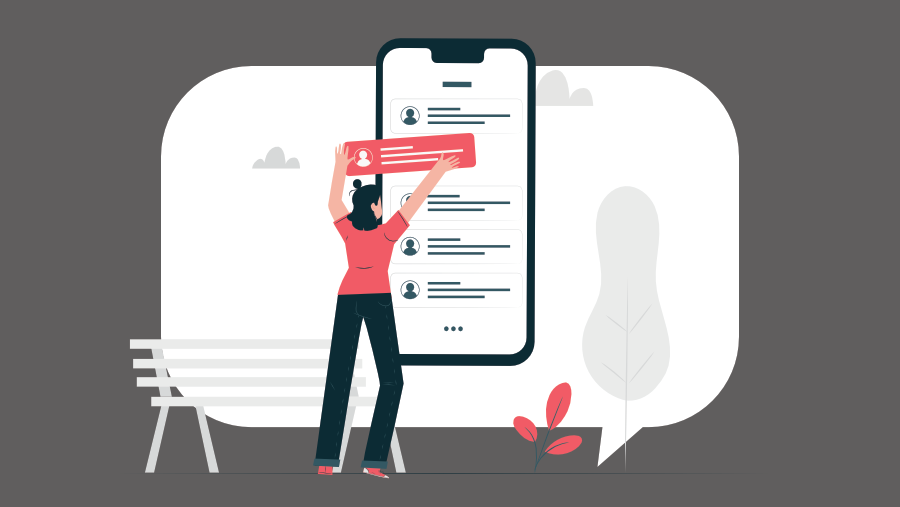
I like this and have just added it to my blog… Thank you :)
@Lady Banana,
You’re welcome. :)
You ROCK!!! Thanks so much, I just popped this into my template and it worked like a charm.
Thanks Tom :-)
Eric “SpeedyCat”
I have a private blog. From what i understand, recent comments doesn’t work with private blogs. Is that correct?
I copied the code as is, but nothing happened. Help!
I think what tarun means by a “private blog”, is that his blogger settings are set so that only invited authors can read or write in it. I beleive this to be the case because I also have the same problem and my settings are as described above.
Is there a workaround? All I get is the Recent Comments header with no content.
Oh yes, private blog. :D Now I remember. Thanks Dissent, for the clarification and for reminding me. I totally forgot that there’s a private blog feature of Blogger. Must be a spacejet lag after paying a visit to an old friend on Planet Eggplant. I’m sorry, tarun. :D
I came up with an alternative widget that might work on private blogs. See it HERE.
I’ve tested it only once with a single blog. It worked perfectly well. Try it. Please let me know if it does work with your private blogs, too.
Hey!!!Friend Kindly Link Me With My Name Friend…
and you will not lose anything if you link my blogs with you , But you can Increase Yrs Page rank By Linking Me.
I found many website owners who are afraid of Linking Other websites..
Thanks
Hi, thanks for the widget, although I do have one problem: my blog is in Spanish and it looks strange with the phrase “…commented on…”. Can it be changed to “…dijo en…”?
Regards
Hi Florencia,
I will try to make a Spanish version. Would you please translate “Recent Comments Widget For Blogger” to Spanish for me? Thanks! :D
Great tool. Two quick things:
1) Can you help me modify this to add the date/time the comment was posted?
2) Is there any way to open up the code so I can play with the fontsize and possibly truncate the original post title as well?
Thank YOU!!!
Hi, is there any way I can customize it? as in adding an icon at the start of each comment? Thanks in advance
wonderful! terrific! excellent! :)))
doesn’t work just display ↑ Want this widget?
I am having trouble with it! It does not seem to work – Like Alan it just displays ↑ Want this widget?
Hi Meeta,
I’ve just tried grabbing your site’s feed and testing it here: http://wwx5.blogspot.com (click link to visit test site). The widget seems to be working perfectly.
Tip: When configuring HTML/JavaScript, be sure it’s on Html mode (just click Edit Html) when inserting the code.
Also, don’t forget to insert your own blog URL into the code as mentioned in step#3 (just look for the line that looks like this: src=”http://yourblog.blogspot.com/feeds/comments/default… and change “yourblog” with your own blog address).
Hi Tristan! Thanks for that quick reply – you’re gorgeous! OK so I have added a totally new element (See Recent Comments on the top of the first side bar on my blog) however, it’s still not working. What I noticed is when I click to ope the page element again the script is saved so:
var a_rc=5;var m_rc=false;var n_rc=true;var o_rc=100;↑ Want this widget?
so where am I going wrong?
ok that did not work! maybe I can send you an email somewhere!
@Metta
Are you using the old Blogger (classic)?… Cause that might be the reason why the code doesn’t work. If that’s the case, I’ll see if I can get a work around with the code to work with the old Blogger. I will notify you.
no i am using the new blogger – I was using another code from Hans (Beautiful Beta ) – then yesterday changed it to your code but realized it’s not working.
@Meeta
You can try this one: https://madtomatoes.com/recent-comments-widget-for-private-blogger-blogs . It should work on non-private blogs, too.
Tristan, thanks so much. That did the trick. However, I miss the style of this widget ;-( with the titles of posts and name of author. It was somehow more elegant.
How come this stopped working for me all of a sudden? Any ideas? I’d love to have this style back again. Can you help me on that please?
I’ll cook you anything you want on my blog ;-)
Hi Meeta!
I just sent you an email with the new (sort of) code for Recent Comments. Check it out. We might get lucky this time. ;)
Thanks T! It works perfectly now. I appreciate your time and help!
@Meeta
You’re welcome! :)
works perfectly on my blog, thanks very much for this widget!
thanks very much i like it
i want to edit the font color, i’m not familiar with codes, could u please help me :(
Thanks for the widget. Really like it.
The widget works well but when looking at your widget it actually directly links to the Url if given by someone that comments and it does not show the commented text.
Can you please let me know what to adjust in the script to be able to have them displayed that way as well?
Basically like on your site?
Thanks and Ciao
I see now, you are using the defaults WordPress “recent comments” widget on your own page. It is neatly done from them.
Does something like that exists for Blogger? Somehow strange they did not include it in their widgets by default, it is so easy to do.
Well if you have an js script for it to make it appear like withe the “recent comments” widget from WordPress that would really please a lot of people you can be sure.
Let me know if you find or have something like it.
Thanks & Ciao
Awesome. Works better than any other I’ve tried. So far.
Thank you for the code. I am using it on my blog now.
thx! this really helped me after i failed many times w/ other recent comments widgets. this one is really useful.
@ MissandMisterKinkY,
Unfortunately, Blogger doesn’t have that widget (or Gadget) yet. But you can create your own Recent Comments widget something similar to that of WordPress. Just follow the instructions here: Recent Comments for Private Blogger Blogs. (The widget actually works with non-private blogger blogs, too.) It will display excerpts of the last five comments, with the dates and the names of the commenters.
Thank you for the widget.
This widget doesnt work, just display ↑ Want this widget?
I have change the name according to step 3…
@ malaysianfoodguide,
When inserting your blog address, try adding the “www” to it.
selam buraya yazmış olduğum proğramın demo olmayanını nerden bulabiliriz nasıl yardımcı olabilirsiniz
teşekkürler
kalafatt, teşekkürler
This is awesome. I’ve been looking for a good Recent Comments widget for days, and this is definitely the best. Thanks so much for sharing!
mine used to work… then all of a sudden, without making any changes, only [↑ Want this widget?] showed up… no more recent comments. :( why’s that?
Thank you! This is a totally useful widget. Love it! :)
@ sweet,
Hmm… Did you just set your blog to private?
no.. it’s a public blog…
@ sweet,
Try copying the code again from the post above and add it to a new Html/Javascript page element.
i already tried that o.O still doesn’t work.
Hi…i’ve deleted a post with a comment, but after that the comment still appears at the recent comment widget in my blog. Is there any way to refresh or update the widget so that the erased comment won’t appear anymore?
Man.. this is cool….
:)
I have tried to add your gadget to my sister’s webite (private) and it only shows comment and no content…I’ve tried both codes and have added their website in there also. Also, tried the www in front of their blog name…getting bummed.
thanks for any suggestions
@ lil,
The deleted post’s comment still appears because it may have been cached by Blogger. Unfortunately there is no way to manually refresh or erase the Recent Comments so as to update it. But don’t worry, it will be refreshed/updated after a day or two.
@ tm,
This gadget is basically a feed widget. It works by fetching the recent comments via the comments feed URL. Unfortunately, this gadget doesn’t work in private blogs because feeds (posts or comments) in private blogs cannot be fetched by a feed widget.
@ tm,
You can try the RECENT COMMENTS WIDGET FOR PRIVATE BLOGS.
The widget for private blogs doesn’t work either…
thanks alot..i already put to myblog thanks.
Great Widget. I saw something similar atthe daily tiffin and came looking here. Now, I’ve put it on my blog. It took but a moment to figure out how to get rid of the blog entry title.
I think it would be a useful enhancement to be able to get rid of the word “commented”. Maybe you could introduce yet another user-settable flag, in a backwards-compatable way.
if (p_rc) {document.write(‘commented’);}
Just a thought.
Thanks again
Thanks for this i have used it on http://www.sirigandha.com
thanks a lot for info. I want to put my blog for promotion what should I do?
Thank you! I just switched from Haloscan back to Blogger comments and I was going to miss my “Recent Comments” widget! :-)
Hi. just wondering why it didnt work in my site. thanks dude. keep rockin!
ay çok güsel olmuş bence gerçekler…ve ben mor rengi seviyorum… çok asaletliyim
Nice one… Going to put it on my blog ASAP.
Students will like it.
This widget worked like a charm since i installed it … until the last day or so when it began to show COMMENTS from back in March 2008. Is this a glitch that can be fixed on my side?
Any help you can provide would be appreciated!
Like the widget, but it shows comments from last year. How do I get it to show the MOST RECENT comments?
Thanks
Yep mine was working fine too but is now showing comments from a year ago. Whats up?
Same with my blog! Comments from a year ago. I tried another widge from someone else & the same thing is happening. Would love to solve this one soon!
check on the recent comments script. after all your help it was working like a charm until a few days ago. it started showing up comments posted quite some time ago. love your help on this!
Over the last several days, my widget has been stuck on 5 comments from a couple of months ago. I can’t seem to fix it!! Any ideas?
@ (Not so) Recent Comments Widget
I’m sorry about this. I will look into it.
(sigh) … I need to find another option. Sorry about that as i enjoyed this widget very much…
peace, Villager
thanq :)
Hi,
I added this and is working pretty fine.
http://businessintelligencedw.blogspot.com/
Thanks a ton.
Manohar Rana
wOw, whaT a gReaT widgEt…
I’ve just added this to my bLog…
It’s better tHan bLoggErbuSter widgEt…
tHanx madtoMatoe….
thanks …this widget seen very nice at my blog..
It seems that my ‘comments feed’ on Blogger has some sort of limitation once you hit 5000 comments. It appears to be a fix that Google/Blogger need to make…
peace, Villager
ı use other one.sometimes this widget doesn’t work..
Any way to change the font and colour please?
Thanks
Hi…
gr8 work
Thanx for d widget. I seem to hav a problem with the post comment option. Plz help.
I’m able to add recent comments widget, but unable to display the post comments textbox(widget).
@ Vedaj
Try adding some sample comments.
hi, mad tomato, this is nice, but, why I found my comment shows “Parama Gandi dijo en its me here and there: “Aloha! Hola! G’Day!” ” ???
my blog is in english, so I hope the dijo en is in english “comment on” too.
please help me, thanks!!!
hi again, just wanna ask, if you can add a shoutbox in it, it will be very perfect!!!
thank you!!!
@ parama
I think you just grabbed the Spanish version. Get the Recent Comments Widget code in this post.
@ parama
Nope. But you can add a shoutbox to your blog. You can try the FREE shoutbox from shoutmix.com:
Shoutbox a.k.a tagboard/chatbox, is an easy to use messaging system that allows you to interact with others instantly.
A shoutbox can be placed on your blog or website. Your visitors can then easily post comments in it. They can also use the shoutbox to chat with you and other visitors at the same time.
CHeers!
Great widget! I just added it to my site and works like a charm. Thanks!
I tried adding this widget, but all that appears is:
↑ Want this widget?
How do you get it to display comments that were already added?
Thanks for this widget :) . I just added it to my blog.
Very nice blog with a lot of useful information
on it about different topics discussed. Great
Job Well Done.
I like this blog. It give me a lot of information. I have added this widget to my blog. Thank you very much.
wow thank you for this tutorial! i’ve added it to my blog!
and it works see it for yourself
thanks again! Ü
thank you!! But the one that you use now is different, it gives link love to commenter. How to do that? That’s what I’m looking for.
thanks for u .this give a nice view to my blog
Thanks a lot.
thanks
thank you very100x much!
Hi,
I put this on my blog but it doesn’t work. It displays the “leave a comment” text, but doesn’t allow comments. When I tried to access the embedded URL “freewebs.com” I got a message saying my security settings didn’t allow me to download that site. Is it not working on my machine because of some internet security setting? If so, what setting do I need to tweak to make it work?
Thanks
@Pat,
I am not sure about the security setting but I just visited your site and I saw the widget which you’ve placed at the bottom of your blog’s body is working just fine, showing a recent comment.
The Recent Comments widget is not a widget for commenting. It only displays the recent comments posted on your blog/blogposts. And the widget is usually placed at the sidebar for convenience.
As for your Comments setting, go to your blog’s Settings > Comments, and select appropriate options, then SAVE.
Mat T
Thanks for the quick response. When I go to my blog, I don’t see any comments. My blog settings are all open to comments. I don’t understand why I can’t see them, but apparently you can??
@Pat,
Try installing the widget again as instructed.
thanks- all looks great but one thing…the widget published the old title to that particular post not the one that shows on my blog…where did it get that? and i cannot adjust html on the title…also, can i adjust the amount of wording on each comment? just trying to shrink it a bit while still allowing the comments to be viewed. thanks so much!!!!
@kritter keeper:
That’s an issue with Blogger/Blogger database. Unfortunately we can’t do anything about it right now. Maybe it will update itself after some time.
Yes, you can. Just look for the number 100 in the code and replace it with the number of characters you want to be displayed.
Recommended setting: 50 to 100.
thanks. it works. but i need to burn my comments feed first
thank you so much…will do!
by the way i will be clicking away for you….here is another dilemma how do i eliminate double spacing and just have single spacing on this past posts widget? i have copied the html for you…this widget just shows titles which is fine…just want to change spacing.
var numposts = 20;var showpostdate = false;var showpostsummary = false;var numchars = 100;var standardstyling = true;
that doesn’t look like what i copied…
@kritter keeper,
I will look into it. You can also use this one: Recent Posts Widget.
@kritter keeper,
Try this new Recent Posts Widget. It might solve your problem with the line spacing. I used single line spacing between post titles (list type).
thanks for sharing i got this from NewsBlog1st
I added it here: Your Daily Word
Thanks for the comments widget. Very simple and easy to modify.
Thanks a lot man, great job…
tks for the recent comment widget. very useful. tks a lot
Thnx for the wonderful widget :)
Thanks for sharing. It’s a great widget and just what I’ve been looking for. Thank you.
Thanks for sharing this wonderful widget
Thanks!! Tried some other and they didn’t work, so glad I foud yours!!
i use this widget, but not too much comments about my blog. What can i do if i want my visitor write a comment? just look at sekarygiorg.blogspot.com
Dun perak, mcm tu..o,good report, tapi apa pun lepas comma kenalah senggang/selang.:-D.
jln2 jenguk2 singgah2..lepak2 smbang2 salam
thank you for this widget :D
I want to add leave a reply at the bottom of the page like your. please help me for this.
I was just now searching around about this when I came upon your blog post. I’m simply dropping by to say that I really enjoyed reading this post, it’s very well written. Are you thinking of blogging more on this? It seems like there is more fodder here for later posts.
keren euy
Thank you so much for this! I’ve been looking for one for ages that didn’t require me to mangle my other code. It works great!
Thank you, really nice widget and simple to alter.
Regards, Mark
hey hey hey
it have error with “callback” funtion.
visit us!
newsbox.cc
newsbox.us
nbstatus.wordpress.com
NOW!
test
Hi:
I LOVE this widget… THANK YOU.
BUT….
Today all my IE (and Netscape too?) users (8.0?) are getting terribly slow load times due to an error with the widget.
Errors differ… This is the one I get:
Webpage error details
User Agent: Mozilla/4.0 (compatible; MSIE 8.0; Windows NT 5.1; Trident/4.0; .NET CLR 1.1.4322; .NET CLR 2.0.50727; OfficeLiveConnector.1.3; OfficeLivePatch.0.0; .NET CLR 3.0.4506.2152; .NET CLR 3.5.30729)
Timestamp: Wed, 17 Jun 2009 14:07:45 UTC
Message: Object expected
Line: 1
Char: 1
Code: 0
URI: http://peabodyroundtable.blogspot.com/feeds/comments/default?alt=json-in-script&callback=showrecentcomments
————–
Any ideas here? It works fine in Firefox?
I would totally appreciate any help you can offer! Thanks!
-PI
делать то нефиг
Can you provide some more information for me on this?
Thank you very much. I am planning to put it soon on my blog :)
great widget.. Why did blogger didn’t make one like this? check out my blog to find out.
It took 10 seconds to install and worked perfectly, thanks!
great, I have use this
Thanks
tengs..tengkiu, thanks, thank you..
Keep working, great job, I love it!
I don’t know why.
This widget not working today!
Great thanks
Cool blog :)
There’s always fear of a paradigm shift whenever anything new becomes popular…
While he’d never admit it himself, there are clearly parallels between Day-Lewis’ obsession with acting and Plainview’s willingness to muck about in the mire
hey
we are using this widget in all our 3 blogs..they work great…keep up the good job
Great gadget. Thanks
This works really great, thank you so much! But what I’m trying to do is have someone click on something on the front page to leave a comment and then have the click take them to something like a guestbook, or even the bottom of the page, where all the comments are at one place? The guestbook icon under “add gadget” at the blogspot doesn’t work. The Comments icon let me add a Comments Section at the bottom of the page, but it wouldn’t let me actually submit a comment. Do you have anything for that? Thanks again.
Hi Aretha,
First, I recommend you use IntenseDebate ( http://intensedebate.com ). It’s a free commenting system for blogs and websites. Easy to install. You can also install it as a widget. (Need signing up)
Note:
To use IntenseDebate, be sure to disable Comments in your blog. Here’s how:
Go to Blogger Dashboard. Find the blog you want to edit in your blogs list and click ‘Settings’.
In the sub-menu find ‘Comments’, and click it.
Set the ‘Comments Default for Posts’ drop-down to
“New Posts Do Not Have Comments”.
Click ‘Save Settings’ located at the bottom.
As for the GUESTBOOK,
I suggest you try this one:
(GuestBook Post)
http://bigblogdir.blogspot.com/2007/03/how-to-create-guestbook-in-blogger.html
Tip on adding a link to your GuestBook:
You can also create a link to the GuestBook post using the Link List widget and place it on top of the posts.
See demo here
I hope this helps.
salam jom puasa same,,,nk puasa ngan awk sebab awk banyak something..
Thanks for the script code very usefull..
Nice Post.
Thanks for code.
Code is very nice. i will used it on my website. thanks for sharing!
Why cheap wow gold spend so much wow gold time yourself grinding for wow gold to play your character when you can skip the grinding part entirely
Thanks for the script!
its a nice and effective site………….
Thanks for the script!
thx..it very useful..coz i try to find this widget to.
Hi Sir,
Safari n your family has served d science gujarat since long time.
U have started a new era of journalism.
but let me remember u one thing that in ‘safari’ I always feel d lack of articles about IT:
-latest softwares,
-tools,
-Hacking techniques,
-web developing,
-programming languages
D future science is IT.
So I kindly insist U to add some articles about IT.
I’m studying in B.E. Computer Engg.
So I get this chance to contribute with safari team,it’ll be my pleasure.
Thanking U for ur great service in science.
U really made me science oriented in my childhood.
I dedicate my all achievements to U.
hi
installed ur recent comment widget but dunnu why its not working properly showing only 2 reviews whereas there is much more review….plz help me & suggest what to do
The widget only shows recent comments. Check your template’s styling. Seems like it is hiding the top part of the widget. Try placing the widget somewhere in the middle of your blog’s sidebar.
thans for ur quick visit but the problem is its not showing the ecent comments but old ones….plzzzzzzz help
Try this one: link
Just follow the instructions posted. It should work on your blog.
Cheers!
laura ne poti spune daca te rugam aproximativ cata faina trebuie la galustele cu prune? Multumim
web-project, which hold information about plastic operation in Chicago.
Thanking U for ur great service in science.
U really made me science oriented in my childhood.
I dedicate my all achievements to U.
(Day-Lewis also has a 12-year-old son Gabriel with actress Isabelle Adjani, with whom he had a brief affair
I like this trick better. The implementation is also nice than just using a plain comments feed.
Thanks for sharing.
I just hope that this is will be always available. The first one I used sometimes disappears from my blog for some reasons I don’t quite understand.
Wherever smart people work, doors are unlocked.
I have tried putting this on my blog but all that appears is this
“”↑ Grab This Widget “”
What gives? Hope you can solve this out. I have tried putting www on front, even both http and www, but still no success. I have tried positioning the gadget on other corners but no success.
You can check on my blog, the widget is at the bottom. Thanks for any help!
Hi there, i have resolved my problem! Turns out I had to set my readers to ANYBODY in the Permission tab. Cheers! =)
Cheers! Happy blogging!… :)
Lyla, i need your help. I met the same problem as you. So, how can I solve that problem?
Totul este superb.Sunteti extrem de modesta,cu siguranta,puteti merge la concursuri internationale fara nici o retinere.Si imi place ca nu va inpirati din reviste,site-uri straine(exagerat de mult).Apreciez sinceritatea dumneavoastra.
resim dersi için biraz işime yaradı ama çok sıkıcıydı teşekkürler yani
I’m using a script like this and I was wondering if you know of a way to reset the recent comment script?
I was testing on a board and the recent comments now show posts / comments that have been deleted so I need it to be cleared of those old entries.
Love the widget! Will add to our blog.
heys! I was wondering is it possible to have the person name commenting on it and the title of the post only?
please do inform me by dropping by at my blog yea.thank you so much!
thank’s
holla
the widget is a cool tool to use in blog. i will give it a try.
Salam Ummi,selalu masuk umah ummi ni dan amik macam2 resepi. maaf ye amik tak cakap dulu. hari terasa lak nak sapa. pandainya masak dan rajin sangat.Saya nak minta ummi halalkan ye..
Useful widget for blogger.
Very good information, thanks for sharing.
Nice widgets thanks
Hey, i have same problem as Lyla, but I’m not going to make my blog public just to make this one work. Dear author, any other suggestions?
very good and useful information thanks for sharing
CoOoOoLLLL!! loved it!!!
For the last few days recent comments gadget was not showing up on my blog. This widget has solved the problem. thanks.
than’s and i try it
Thanks i use this working well
Keep post more tricks
Thanks for the advice…
hai interesting story
Is there any way to change the font color?
The widget’s font color inherits your blog’s template (CSS). To change the font color, you have to edit the CSS in you template.
thanks for the share, very usefull
yaşanılmış bir olaysa tekrarlanması saçma değil mi ( açayım)madem kadere dur diye bilme varsa dünyada niye hala yaşıyoruz din kavramları hatta jeopolitik ve keşifler yokssa birilerin caı mı sıkılıyor ?????
perfect, and it can run in my blog.
hello…can anybody help me?
the latests recent comments gadget was not showing up on my blog…
what is the problem? help me please!
I updated the widget’s code. Please try the new code.
Hi MadTom, thanks for the updated code. I’ve uploaded this code but it still doesn’t work. Is there a lag time until the recent comments will be updated?
Cheers,
C K
Found an error in the updated code and fixed it. THe code should work now.
I’m not sure about the lag time but some users encounter such problem during the first few hours after installation.
Great! Thanks a lot, very usefull.
thanks a lot ! this is a great widget. exactly what i was looking for !!
Thanks i use this working well
Keep post more tricks.
Thanks sooo much.. Eventually I found the one that works for my site. Keep up the gr8 job!
thnks MADMATOE hope this will work.nice blog.I have a link for direct download naruto, one piece and bleach or through, scanlator or directly from this web page. downloaded directly from the web at mangachaos will post one day after the original posting scanlator. thanks.
Thanks, it work properly and is easy to install.
Yeah seems like it’s going to work fine.. and was definitely easy to install no problems…thanks
You're welcome, Lee.
Thanks i use this working well
Keep post more tricks.
Thanks i use this working well
Keep post more tricks…
Hello, this is very nice, is there a wasy to change the font size?
Thanks a million! Looks great and works well.
My recent post Fingerzilla – Review
FELLOW KENYANS PLIZ BEWARE OF A CON COMPANY CALLED FUMIGANT PEST AGENCY. THEY ARE ASKING PPLE TO DEPOSIT KSH 2000 FOR A LAWYER. THEY ARE SAYING ARE LOCATED OPPOSITE POWER TECH ALONG MOMBASA RD IN A GLASS BUILDING 2ND FL. I WENT THERE AND FOUND OUT THAT NO SUCH COMPANY EXIST.
PLEASE DO NOT SEND ANY COIN TO THESE CONMEN AND THEY ARE TWO LUOS NAMELY PAUL AND TOM.
Nice widget,
easy to install and work excellent.
Thank you.
My recent post SweBux Way of Doing Business
wow… thank you so much..
My recent post Apa Sebenarnya…..
Love it! My last one wouldn’t work. Thanks a lot!
doesnt work for non english language posts
example: niko commented on blog post: “bla bal bla….”
any idea how to fix it????
thanx
this is very nice n helpful. thanks.
I’ve put in the ‘recent comments’ widget, and it comes up on the page, but the comments don’t appear. Any suggestions?
Try installing the code again…
thanks! I’d tried it before, but this time it “took”.
Oops… spoke too soon. It worked with your code and blog name, but when I replaced it with “ashdenizen” I simply get the widget appearing with no comments beneath it.
Nice job. Works like a charm.
Awesome.
Simply superb. Worked perfectly.
i dont know who u are……but May God Bless You
Hi I have installed the widget, but it is picking up old comments from 2007 – any ideas? I have re-installed and still the same?
This may be a Blogger issue. In some cases the widget fetch old comments instead of the most recent comments. Try to install again the widget and it will update itself after a few days.
Thanks for that – I was also wondering if it may be because I have echo as my comment thingy. I did have haloscan and when that closed down it is now echo. So maybe that is the problem? Not sur how to get it back to the normal blogger comment thingy (I’m not very technological!!) – I’ll see how I go. Thanks again
Not sure if Echo is preventing the recent comments to be fetched. But if you should want to remove the Echo plugin and get it back to the default commenting system, please let me know. Maybe I can help you with that.
If you could give me some guidance on that I would appreciate it. cheers
I assume you’ve installed Echo by using its Blogger plugin. When you installed the Echo Blogger plugin, it added the Echo widget (gadget) to your blog. To delete Echo, all you have to do is remove that Echo widget/gadget from your blog:
Go to your Dashboard > blog’s Layout > Page Elements …
Look for the Echo widget.. and remove it.
Don’t forget to click Save. That’s it. :)
This should get the default Blogger commenting system back.
Let me know if this helped out. Cheers!
No I had that Haloscan comments and when that closed down I ended up with this Echo comments. I really just want blogger comments – so not too sure what to do!!
I think I have it sorted now!! thanks
I’m glad you figured it out. :)
The recent comments worked perfectly for a long long time. Then suddenly it disappeared. Now when I follow the directions perfectly replacing your url with mine, all I get under recent comments is going back to this page
Some script on your site might have broken it. Or probably just a down server. Try installing code again.
Cantiknya langit biru dan laut menghijau!
When it displays the title of the referenced blog post, there is no capitalization in the title. Can you fix that?
Thank you.
Hi Dorothea! Thank you for pointing that out. I already fixed and updated the code. Just copy and install it again. Cheers!
It was working all these days.. i suddenly see the box empty though the widget code is intact in the layout! please help
Try installing the newly updated code above.
Try installing the updated code above.
¡¡¡ HOLA !!! HI!!! Me podrìas indicar còmo/donde puedo cambiar la palabra “commented” por el texto en español??? Muchìsimas gracias!!!
¡¡¡Saludos desde Gran Canaria!!!
☻/
/▌
/ | *´¨)
…¸.•´¸.•*´¨) ¸.•*¨)
(¸.•´ (¸.Nyn•*♥
¡HOLA! I can do it for you. Just tell me the Spanish translation for
“commented on”.
Hi Nyn! You may grab the updated code here: https://madtomatoes.com/recent-comments-widget-for-blogger-spanish-version
Is this code still working? All that shows up is a link to this site. I’ve followed the directions exactly.
I’ve updated the widget code above. Please try installing it again.
Awesome widget…I’ve been looking for something like this for weeks nothing worked until now. Let me know if you ever add the functionality to filter out comments from certain people (i.e. the blog owner or those weird Anonymous Levitra ads).
You rule dude!
Sure, ron!
owesome… thanks…i looking this so many times…and i found it…thanks…
at Last! you made me so HAPPY!!!*mw*
thanks for the widget. i was going through so many types but this code made me so easy to make up recent widget for my blog. thanks for the code and hope to see more updates.
Can you tell me a way I can add a dotted bottom border to each of the comments? I’ve tried but no success.
I thought it might be something like:
.rcw a ul li {
border-bottom: 1px dotted;
}
But that has not effect. Any help would be great!
I just updated the code and added the rcw-comments class to define the style of the list. You can edit it to suit your need.
I tried, but it did not work. The code produced a small line of print in the sidebar saying: “Get recent comments widget”
You may have missed something.. Try again with the updated code above.
That’s great! Thanks for that, really appreciated.
Awesome website mate.
Thanks, I’m going to go try it out quickly :)
OK, I thank you very much to you
Nice info and very usefull,
Woot Woot!. . . this one is way cleaner than the one provided by blogger.
Thanks.
:)
I just tried this and it is definitely cleaner/nicer than what blogger provides. One question, right now all of my comments subsequent to the first displayed show up italicized, is there a way for me on my end to fix that?
Yes, there is. Just add this piece of code…
.rcw-comments i {font-style:normal;}…to the bottom part of the widget code, before the style closing tag:
Example: (See line no.7)
<script style=text/javascript src=http://www.freewebs.com/filer/blogger/rc1blogger.js ></script> <script style=text/javascript >var a_rc=5;var m_rc=false;var n_rc=true;var o_rc=100;</script> <script src=http://YourOwnB1og.blogspot.com/feeds/comments/default?alt=json-in-script&callback=showrecentcomments ></script><small>↑ <a href=https://madtomatoes.com/ target=_blank title=Recent Comments Widget>Get Recent Comments Widget</a></small> <style type=text/css> .rcw-comments a {text-transform: capitalize;} .rcw-comments {border-bottom: 1px dotted; padding-top: 7px!important; padding-bottom: 7px!important;} .rcw-comments i {font-style:normal;} </style>That works. Thanks!
Sadly, your code doesn’t work for me. So far nothing does. I get the “Get Recent Comments Widget” text and no comments. I notice that the code in the box in the instructions is different from the code provided in the query about italics in the list. I am just learning HTML, and played around a little, but there just seems to be something in the code that takes over from posting the comments. I am really really discouraged with this process.
I have used your code successfully for months. But all of a sudden — perhaps it started today — it began displaying very old comments, many of them nearly two years old.
Have you heard of this problem before?
Jim, I’m having the exact same problem. I reloaded the html code, and got the same result.
This happened once. After several days, the widget went back to normal. The widget uses the feed element of Blogger, and nothing seems wrong with its code, so I guess the problem is primarily on Blogger itself — fetching the wrong feed. I am not really sure.
I heard of this problem once before. Tthe widget displayed old comments but after several days it’s working fine again.
OK; I’ll leave it as is, and hope for the best. Thanks for your response.
great tricks for my next blog. tks!
Thanks. I’m using this now. :)
i want to use this, but why is it showing one comment twice? and its not showing my latest comments at all.. thanks
Try clearing your browser’s cache (I updated the code) and copy/paste the code again.
Works so smooth .. Thanks a lot
thanks bro…
Great widget! Super-easy to use. Thank you!
thank you…
it work….^-^
Hey, can i ask if how can i change the color of commentator?
Example: Admin commented on “Blogger Navbar”
How can i change the color of “Admin” then,because its just color Gray?
Link color on the widget depends on your blog’s CSS. To change the link color, you have to edit your blog’s CSS.
How do I customize it so that the author’s name doesn’t show, just the comments itself?
And, instead of clicking the author’s name to go to the actual page, we can just click on the comments..
I’ve seen it done on another blog.
I don’t have answers to your questions yet. But I will try to make another version of this widget that shows only the comments.
awesome! just provide a link to it on this page or comments whenever you can. thanks!
This is by far the best Recent Comments widget I’ve found, but I can’t get it to update consistently. If I remove it and put it back in at a later time, it will maybe start to work again, but the next time I publish a comment, I have to go through the same exercise, and then it’s not reliable. I’ve tried emtying my cache over and over. That worked initially, but now even that isn’t correcting it. It’s the most recent post that I’m missing. Really would like to get this to work! Is this what you meant by “doesn’t work for private blogger blogs?”
Hi Christy, the comments takes time (sometimes a few minutes, sometimes a few hours) to appear as the Recent Comments widget uses Blogger’s feed widget to fetch new comments. You don’t need to empty your browser’s cache over and over.
I just visited your blog and the widget seems to be working fine. The widget is now displaying the latest comment posted (On Oct 04 Louise Z. commented on Bay Bridge Chill…)
Cheers!
Thanks for the quick response, but I’m still not seeing that most recent comment. Clearly you are because you quote it above! What am I missing?
Let me amend that last comment. I see the comment on my iPad, but not on my Droid, my MacBook Pro or my Dell laptop. (I know, unsightly technology buildup…). Does that tell you anything?
My only guess right now is your browsers’ cache.
But they should update when there’s a new comment or post added, or when you reload (F5) a page.
After rebooting my Mac, I can see the comment. Something on my end. Thanks for the help!
how to make author link to his/her own site/URL instead of my blog post?
thanks
That feature depends on your blog’s comment setting (you blog’s Dashboard > Setting > Comments) and if the commenter choose to use his/her blogger profile or website URL when posting a comment.
I’m currently using the (Recent Comments Widget For Private Blogger Blogs), which allows you to select the options for the Author to now show up. Only the comments.
However, this version is a bit slower than the other version. Meaning, the
ecent comments don’t appear on the widget until a few minutes later.
zona-ib.ru
The five comments are not showing on my ‘RECENT COMMENTS’ widget in the sidebar on my blog. Is there something that I’m doing wrong? … Recent Comments Widget for Blogger. Visit i,Suman | My little place on the web… for other blogger hacks too.
That’s awesome!
i looking for easy script like this to add-in my blogger.
excellent introduce process.
:D
Great thanks
Hi! I love the latest comment widget and I installed it without problems, however, it doesn’t seem to update to the actual latest comment. Can you help?
This is a common problem with the widget. It takes several minutes or sometimes a few hours to fetch the newest comments. But I just visited your blog and saw that the widget seems to be working just fine. It is now displaying your blog’s most recent comments.
hello… thanks for the widget. well, i have the same problem. the widget didn’t automatically update, or is it because there’s no comment yet after i add this to my blog, so the widget wait for the newest comment?
thank you
Really Really Really great and thanksssssssss aloooooot for sharing a very beautiful widget for blogger. thanks once again.
Thanks so much for the easy to use and install gadget! :D
thank you so much :D
Recent comments not working for some reason, it used to work before but not now
Try installing the code again.
I’d love to use this … but sadly it doesn’t seem to work. I’m sure it’s properly configured but no comments appear.
In order for the script to work, the JavaScript must be enabled on your browser. Then try installing the code again.
earlier recent comment widget used to work properly on my blog but now it doesn’t shows the comments. i ve tried reinstalling it several times. what’s the problem?
Try installing the code again. Make sure JavaScript is enabled on your browser.
does not work, looks like here are two lines in one each time. tryied to chnage padding values and tried to remove font properties but it’s still a mess … can you help ?
Make sure JavaScript is enabled on your browser in order for the script to work. Then try installing the code again.
thanks so much! appreciate it :)
thanks….
its workin gr8 4 me
thanks
Do you have a script that would put the recent comments Below the comment box?
Or a comment box with recent comments below it.
I don’t want people to have to scroll down through all the comments to get to the comment box, plus I’d like the newest comment on top.
Can this be edited for that?
I don’t have the script. You should try http://disqus.com/admin/blogger/ or http://intensedebate.com/ . These are commenting systems for different kinds of blogging platforms. It allows you to place the comment input box on top of the comments and sort the display of comments.
Thank you so much for this!! Finally, a recent comment widget that does it all – updates properly when a comment is added, auto-styles to your blog, AND display apostrohies correctly!
One thing, though. The details for each post read:
“On (correct date shows here) Billy commented on blog post_20: (then the comment summary here)”
What is the “blog post_20” ? Shouldn’t this be showing the title of the post?
Also, one of my test comments is displayed in italics?
It’s okay. When I was getting the “blog_post_20” thing, it was on my test blog, but when I installed the widget on my proper blog it shows the post titles properly. Must be an error on my test blog.
The modern web is viewed on many different devices, so it is getting increasingly important for us to think about how to create our web sites so that they will serve the right content to users, no matter what device they are using. We have many latest technology updates at our disposal, including media types, media queries, and browser sniffing, but what’s the best way to handle this
hi… i’m from chile i pls a need a favor of you…. can you send the partiture of storm to my email…. that song is the lifehouse and i saw you playing pls i need for sing it to sombody… again please
my msn is apu_aguirre@live.com.ar
sorry i wrote wrong :P ‘im from chile and pls i need a favor of you’ there it is right :D
Yes yes yes. Thank you.
Thanks a million for this.
I also have a Twitter feed. How do I place a dividing line so that they don’t look like one?
Thanks
Any URL we could look into?
Hi, MadTom. I’m trying to tweak your script so that there’s no comment characters. I just want it to show the following:
On March 12 Jud Commented on Post Title
I’ve tried entering ‘0’ instead of the default ‘100’ and ‘false’ instead of ‘100’ too, but this just results in empty speech marks where the comment would normaly be, like so: “…” – I’ve also tried changing ‘n_rc=true’ to ‘n_rc=false’ but this only removed the “.. on Post Title” line. Finally I tried removing ‘var o_rc=100’ altogether which had the desired affect but unfortunatley removed all but one of the comments?
Is it possible to do what I’m trying?
Hi Jud, the code just got updated. Entering “0” should work now.
Thanks so much, MadTom – that works great now!
Sorry, I got impatient and used your contact form to submit the same question. Obviously, you can ignore that now.
Thanks again.
No prob.
Hi there,
I’m not sure if I installed the widget right because I can’t see anywhere to add comments.
I am I going crazy?
hope you can help,
Thomas
Hi David, this widget only displays the latest comments posted by your blog’s readers. It’s usually placed on the sidebar. It does not replace the comment system of Blogger.
If you can’t see the comment section of your blog, there are two possible things you can do to fix this:
(1) Check your blog’s setting. Make sure your blog’s comment setting is enabled; or
(2) change your blog’s template (or try re-installing your current template). I just visited your blog and I noticed the post section is missing when I try to view a single post page, though the homepage seems to be working fine.
I hope this helps.
hi! can you in some way delete the quotation marks when displaying recent comments?
Done.
they are still there :(
o, they’re gone. Thanks man, looks a lot better! :)
thnx for the tips.. done it in my blog ~ awesome :)
heyy.. got any tips to make a better and cool blog ? :] i just wanna ask, is there a way how to change the fonts on my blog? i tried to change it. but it won’t work.. any tips?
Hi feeka! You change the fonts by editing CSS of your blog’s template. If you want, download your blog’s full template (from your dashboard>design>edit HTML), email me a copy of your blog’s template and I will look into it. Then I will show you where/how to change the fonts.
My email is in the Contact page.
Hi, I like your widget, but I got a problem, my title can not display properly. Every comment’s title show : blog post_15. Can you help me?
Hi flower, something in your blog’s template may be causing this. (The widget works fine with my other blogs.) Try inserting another blog address into the widget’s code to test if it working properly (ex. replace http://asflower.blogspot.com with http://somethingabouteileen.blogspot.com).
Hi, Tom,
I have changed, but the problem remains unresolved.
Is your program does not support Chinese?
That’s weird. I’m sorry about this.
MadTom, would it be possible to follow post titles that are longer than the widget permits to be followed by ‘…’ so that the readers knows that it’s not the full title of the post?
Hi, MadTom, sorry to mither, but if you could include the “…” on the end of post titles that are too long, to let readers know the title they see is incomplete, it would make this widget perfect.
Thanks.
Great suggestion! I will look into it..
GRACIAS, ESTO ME ES MUY, MUY UTIL, MUCHAS GRACIAS…!
DESDE LATINO AMERICA!
HI, I DO NOT SPEAK ENGLISH, BUT, I WANT SAY TO YOU THAT THIS IS VERY NICE, IS VERY USEFUL FOR MY BLOG, THANKS!
FROM LATIN AMERICA
Hi is there a way to delete the word “commented “? I managed to delete the part with “on+post title”, but I would like the widget to display only the name of person and the comment excerpt, like so:
Sara: I really like your blog, Mad Tom….
Thanks! and keep up with the awesome work, you are a blessing!
Hi Sara, the post has been updated. Grab the second code I just added and use it instead of the first one. It should only display the name of person and the comment..
Cheers!
Great widget! Looks great. I would like to change the font size for the comments, maybe make it a little smaller… how do I do that?
Add this CSS to the code, before the closing ‘style’ tag:
.rcw-comments {font-size: 11px;}So that it should look something like this:
... ... #rcw-cr {font-family: Arial,Tahoma;font-size:9px;padding-top:7px;display:block;} .rcw-comments {font-size: 11px;} </style>(The closing style tag is in the last line of the code)
The recent comments shows up on the bottom post with the comment made for the top post. Is there any way to get the recent comment to fall under the top post?
imagerug.blogspot.com
(recent comment should be under May 1 not March 31)
thank you….
I’m not sure I understand you as I can not see the widget on your blog. But if you mean ‘how to enable the commenting system on your blog’, you can do so by going to your dashboard > settings > comments, and configure it to meet your needs.
Thanks a lot!!!! I just added and its working for me.
if my word press theam not working for recent comments then what i do have u any widget for it?
Sorry, I have no widgets for WordPress.com blogs. JavaScript widgets are not allowed on WordPress.com blogs.
please, help me show How to add avatar to recent comments. Thanks!
That would be a good feature. But that is out of the scope of this widget.
Hi Madtomato,
Thanks so much for all great widgets. Can you help me in this? I woke up this morning and the Recent comment has no content. I tried to remove it and add a new one but it still doesn’t work. Please take a look for me.
my blog: http://atravelbee.blogspot.com/
Thanks so much
Just tested the widget and it’s working properly. Copy the code above and install it again.
Hope this helps.
I love this widget & have had it for many months now. Suddenly all the comments disappeared though. I tried adding it again from the code above. I tried increasing the number of comments visible. Yesterday I made a comment on my blog & now that is the only one showing. Do you have any suggestions?
Thanks so much!
Hi Gina! I just tested the widget using your blog address in it and I’ve got the same result. All the other comments are not showing. That’s weird. Cause I also tested it on other blogs and it’s working just fine. Maybe it’s a Blogger feed issue, as the widget is dependent on it. But it will still be displaying newer comments though.
It’s so weird because I got a new comment this morning, approved it & it’s now showing along with my comment from earlier. It seems to be starting all over again as if I only have 2 comments on my blog. Hope it’s a one-time thing because I love this widget. It’s very elegant & draws people in to looking at older posts. I’ll let you know what happens. Thank you for your reply!
~Gina
Is there a way I can have this widget expand to follow the length of my post so that even if there are no comments the box will still show? Thank you…
Hi MadTom,
the comments are displayed in italic. how can i change it back to normal font? thanks! :)
Mr. Tomato, Having similar trouble. No comments are showing.
Any trouble shooting you can suggest?
Thanks,
Phil
Hello!
This is an amazing widget and I’ve managed to get everything nearly how I want it, except for line breaks. Despite comments having line breaks, (using or ), the comments shown in the widget are without line breaks.
Is there any way of fixing this? I looked around for CSS code to preserve line breaks but nothing worked.
Thanks!
Oops, it edited out my line break code. It should have been…
Despite comments having line breaks, (using or ), the comments shown in the widget are without line breaks.
Again. I was trying to show the br codes, but I guess that this website doesn’t want me to.
Any url we could look into?…
Try clearing your browser’s cache or use another browser. You may be viewing an old version of this post and using the old code.
Good widget, I just wondering if is there any available for blog engine CMS? I couldn’t find any one! If some one knows, please let me know where to get it. And I really like your footer :) nice effect when cursor over.
Thanks for visiting..
What CMS are you using?
Works like a charm… Thanx a ton.
This is great! Blogger’s own “recent comments” gadget has a bug in it that won’t allow the font to change according to the sidebar background color, so thanks so much for this!
I’ve just moved my blogger blog to a custom domain, I updated the blog address in your Recent Comments widget code but the widget does not work anymore, I get empty content.
The src command is working fine in the browser.
I tried other custom widgets, I get the same problem.
Only the widget from Blogger is working fine.
Do you have any tips to further troubleshoot it?
Thank you in advance.
Nevermind :)
I saw in an older comment under this post that the widget does not work for custom domains.
I also used your suggestion with comment feed.
Thank you!
Thank you very much!
thanks for the help, i am really grateful
thanks
I have installed this code to my blogger. recent comments is worth full.
thanks for the help
Thanks for the sharing!
Thank You! Very helpful and easy-to-follow instructions!
Hello,
I have implemented my blog with the “recent comments” tool. I would like to know how is possible to replace the english term “wrote”, following the comment author’s name, with the italian one “ha scritto”.
Thanks for your attention.
very nice thanks for sharing
hey friend see snow on google
Type “Let It Snow” on Google If you click and drag you can wipe the snow away. It is great.
Felicidades por este magnifico trabajo,en la dibulgacion con el blogger y por tu trabajo en el Agility,me a encantado las fotos y los pequeños videos .Espero que cuelgues pronto alguno de Agility que ya estan por hay,felicidades de nuevo y te deseo que pronto se cumplan vuestras espectativas tanto con la raza como en el Agility,saludos
muchas gracias! :)
Thanks for your tutorial. I have tried several other widgets but always go back to this one :-) as this is most reliable and comments shown fast.
I was having a terrible time with the “Recent Comments” gadget by “Blogger Buster” not displaying on my blog.
Your code works like a charm and offers a lot more flexibility – thanks so much for posting!
The post is a great and fantastic.New and latest Samsung mobile have been introduced here,that is a good information.Great regards .
I was having a terrible time with the “Recent Comments” gadget by “Blogger Buster” not displaying on my blog.
Thank you !
It worked perfectly!
Thank you so much.
ya çok güzel olmuş tamda benim resim ödevime layık bide süsledimi tam 100 lük bir ödev olur arkadaşlar
Hi,
We’re interested in advertising on your blog / website. Let me know if you’re interested in discussing further about it.
Thanks
Amandeep singh
good stuff
请问一下,您女儿的笔记还留着么?能不能和我分享?
Adriana, adorei a sua resenha, fiquei com vontade de ler o livro, ainda mais que sou fã de histórico
Thank you! I appreciate you posting this widget code that I needed for my blog. You have a new follower. Great info you have here.
Thanks again!
The worst journalist in India is Deepak Chaurasia because He is mannerless and also doing false Reporting.
We love your recent comments widget and we even have a post about it called “Comment Poetry”. But it has stopped working! Why has it stopped working? :(
Hi Billie! Maybe it was just a server hiccup or Blogger timeout. The demo here shows it’s still working fine: http://thebloggerdemo.blogspot.com/
Thanks for sharing this nice article it have some great useful blog….
My coder is trying to persuade me to move to .net from PHP. I have always disliked the idea because of the expenses. But he’s tryiong none the less. I’ve been using WordPress on several websites for about a year and am anxious about switching to another platform. I have heard fantastic things about blogengine.net. Is there a way I can transfer all my wordpress posts into it? Any help would be really appreciated!
Please let me know if you’re looking for a article author for your weblog. You have some really great posts and I feel I would be a good asset. If you ever want to take some of the load off, I’d love to write some content for your blog in exchange for a link back to mine. Please send me an email if interested. Cheers!