The following is a guest post by Leo Widrich a.k.a. @LeoWid on Twitter. Leo is the co-founder of BufferApp. Enjoy the post.
 Being active on Twitter is definitely my favourite activity, however for a long time I had one problem. I would read lots of blog posts in the morning and then hit the tweet button every time I liked one. It wasn’t quite appreciated by my followers I have to say as so much information was published in such a short period of time. However recently I started using a tool which solves me the hassle of flooding my followers, yet allows me to tweet all these findings still. It is a nifty App called Buffer.
Being active on Twitter is definitely my favourite activity, however for a long time I had one problem. I would read lots of blog posts in the morning and then hit the tweet button every time I liked one. It wasn’t quite appreciated by my followers I have to say as so much information was published in such a short period of time. However recently I started using a tool which solves me the hassle of flooding my followers, yet allows me to tweet all these findings still. It is a nifty App called Buffer.
How does Buffer work?
Making use of Buffer is very simple. All you do is put tweets in your Buffer and in return the App schedules these tweets for you throughout the day.
The “Killer” Feature for Buffer
What makes Buffer really easy to use is that it comes with browser extensions (Chrome, Safari or Firefox) you can install. Now whenever you are on a page, instead of hitting the tweet button, you can hit the Buffer button. This will put the tweet into your Buffer and it will be tweeted at well spaced out times over the day. Here is an example with one of Tom’s posts:
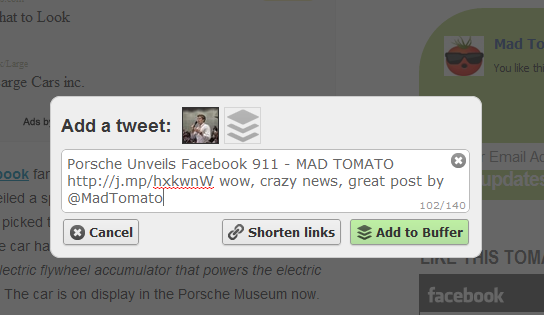
Manage your tweeting times:
By default Buffer will send out your tweets at Twitter Peak times. Of course you can very easily go and adjust these times so they suit you best back at your home account at www.bufferapp.com. Simply add more times or change them to your needs.
Analytics for your Tweets:
Another feature that comes in very handy is that you will detailed analytics for your tweets. You get Clicks, Retweets and Reach all very conveniently displayed with one click on “analytics” Here is a set of recent data from my tweets:
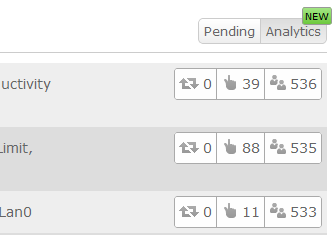
Conclusion
Most users are familiar with Apps which schedule your tweets. Some of these are Hootsuite, Tweetdeck or SocialOomph. However Buffer is quite different for various reasons:
- You don’t schedule each tweet individually, since you simply add to Buffer.
- You are able to add tweets really quickly by using a browser extension (Chrome, Firefox, Safari)
- Buffer provides you with full analytics for your buffered tweets to track your impact.
As a latest feature Buffer now also works inside Google Reader so you can Buffer tweets right from there, it is something I particularly like. How about you? Do you think Buffer can help you to tweet more efficiently too? Let me know your views below.

